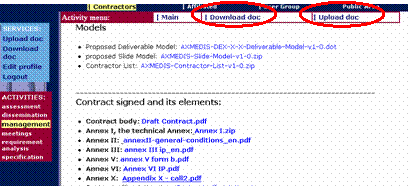Dear AXMEDIS contractors
In the next
days you will receive the account and password for access the private area on
the AXMEDIS web site at www.axmedis.org.
In this document
I will try to give you the first draft instruction for using the web services.
Please
consider that the web is under construction and some procedures should change
in the future. Some other services should present malfunctions during the setup
period.
Any comment
or suggestion for the web improvement is welcomed.
- Accessing the private area
Just click the private area link on the left
menu (also on the top of the main page)
Fill the form with your login and password
You will see on the left menu the services
(light blue) and the running activities (maroon).
- Using the services
The services allow you to upload/download the contractors area documents and edit your profile. Other
services will be activated.
In the next days you have to fill your personal
data into the edit_profile form. Please change also
your password.
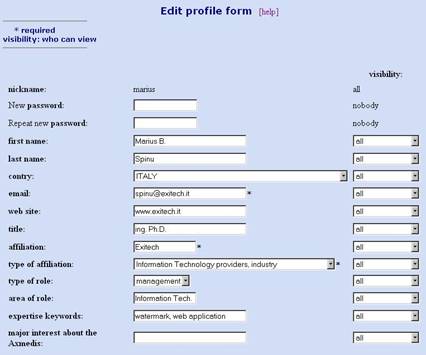

![]()
For
downloading documents use the service 'Download doc'
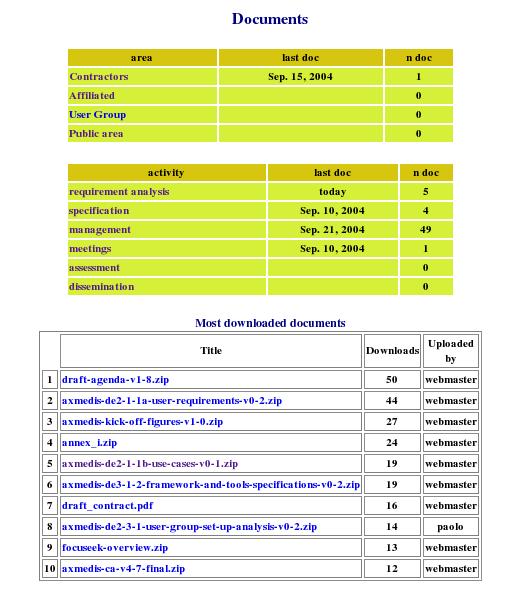
The 'Upload doc' service allow you to upload documents
into the four areas (contractor, affiliated, user group and public).
Please note
that by selecting public area the document may be downloaded by an anonymous user.
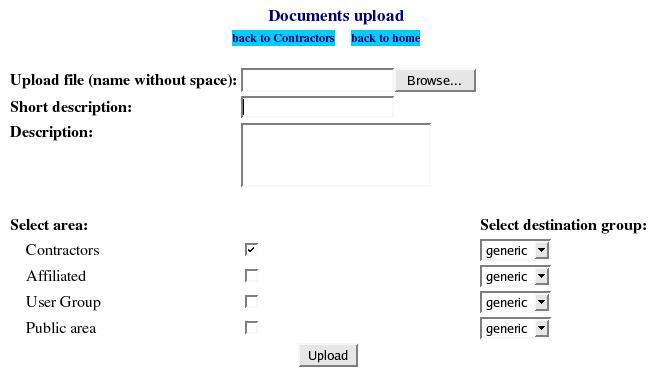
- Activities
Into each
activity it is possible to download/upload documents. The mechanism is similar
with the area documents. It is possible to upload documents in more than one
activity. The activity documents will be also visible in the contractor
documents.